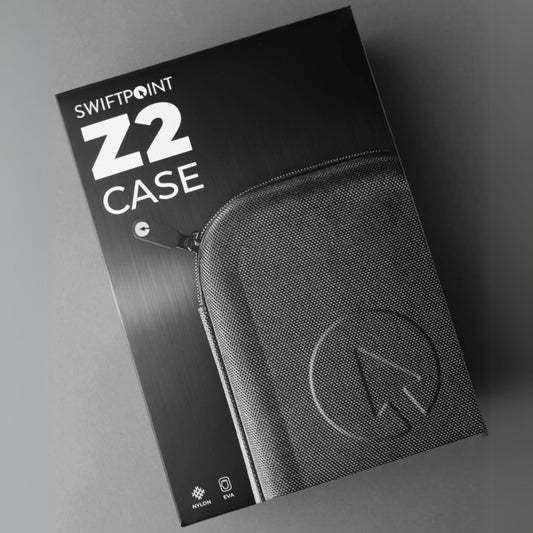Swiftpoint Z3
The pinnacle of mouse technology.
Coming Soon.

The Swiss-Army Mouse
Swiftpoint Z3
Join the 15,000+ other gamers, programmers, & workers enjoying the Z experience.
Why are customers upgrading to Swiftpoint
We surveyed 3,081 customers to find out why they made the upgrade to the Swiftpoint Z2. These are their unfiltered responses.
I use the extra buttons for EVERYTHING I play, I have custom buttons for Minecraft, Arc Raiders, and so many other games. It is so easy to setup, and there is even advanced settings, but I haven't really used them because the UI scared me, I tried to use the mouse for editing, good thing it already had a preset for davinci, and the experience was good using it. I think there should be more presets for different games. I tried to use the leaning feature in siege, but it was kinda hard to use, but I'm still trying to play with it, and the gyroscope I haven't FULLY tried it out, and the only game I played with it, was a little bit of BeamNG. Overall this mouse is Perfect, and I really like it for everything I do, especially as a streamer, the only thing "bad" is the shipping time was way to long (it should have arrived in 10 days it came in 17 days) and I couldn't use it in a Minecraft tournament my friend was hosting. but aside from that because that's not the mouse's fault, I think it's the perfect mouse and I WILL be buying the next title.
A really good mouse, at first it was very confusing to use but with time it's one of the vest mice i have ever used
The customizability of the buttons is absurd in a good way
High quality, egranomic, quality software. Modularity is nice.
-

 Sale
SaleSwiftpoint Z2
Regular price €169,90 EURRegular priceUnit price / per€229,00 EURSale price €169,90 EURSale -
Swiftpoint Z2 & Travel Case Bundle
Regular price €201,95 EURRegular priceUnit price / per€236,95 EURSale price €201,95 EURSale

Classic Grip Series
The Z2's younger siblings
Comfortable fit and fully customizable. Now I want the Z2 lol.
Creator
Everyone I talked to very nice and epic. Received a broken mouse ended up with a working mouse. Very satisfied. Mouse works great now.
This thing has changed the way i work throughout the day, ive been able to put my spotify controls, vs code macros, web browser shortcuts, and other custom macros onto this thing.. This was the last piece for my ergo setup (split kb, remarkable for notes, mouse), and while its not a true ergo mouse, the huge reduction in movement and additional rests for thumb and pinky on the mouse make it a win for me.
Now if i could just get my fingers to unlearn 20 plus years of normal mouse usage.. i keep clicking all the extra buttons inadvertently. Having a XXL hand doesn't make it easier, but i dont think making the mouse larger would aid me in that.. it feels great in my hand.
If you do not require an ergo mouse to do your work, and are looking for a mouse with a few extra buttons.. just get this.. Its customizable enough that you will find uses for the other buttons.. i PROMISE you
-
Creator - Back Order (arriving late December/Early Jan)
Regular price €189,90 EURRegular priceUnit price / per
Collapsible content
Classic Grip Comparison Table


Pen Grip Series
The Tracpad Killer.
The compact Swiftpoint mouse (PenPoint) is an excellent tool for travel, especially when there is limited space to use a traditional mouse pad. Its ergonomic design allows for easy control directly on the laptop's surface, even in the small area between the keyboard and the user's body.
This is a very unique mouse that is easy to handle and it reduced the pain on the wrist. At first it is really difficult to use but after spending some time you get use to it.
I have been using vertical mice for over 10 years and was recently on the hunt for a new one that wasn't too large in my hand. I have been using the DELUX Ergonomic Wireless Mouse with USB Receiver and Removable Wrist Rest most recently, and have been pretty happy with it. Then came this mouse.
This is more like holding a pen than a mouse. It is much smaller in person than it appears in many of the photos. I like the positioning of the buttons for the most part, but you do have to move your finger back and forth between the left and right mouse buttons since one is in back of the other. The wheel placement is okay but it is not clickable. It would have been nice if the mouse wheel could be clicked and use as the right button instead of the right button being behind the left (front) button.
I highly suggest that you watch some product tutorial videos of this mouse in action, it will help a lot. I love the feature where you can tilt the mouse on its side and use it as if you were pointing on a touchscreen, flicking and scrolling on the desk to navigate. It is one of my favorite parts about this mouse. The software for customizing it is also great.
I'm a geek and a professional Tech; this is slick. You get functionality (watch the video!!!) that works out of the box and I've connected it to android phones, tablets, surface books, and a mac. FLAWLESS. I was a huge skeptic, but I literally JUST ORDERED THE PRO VERSION at full price -- no "vine" program. I thought it was a one-off, goofball product that might be over-hyped. NOPE. This is cool and functional all day long. BONUS: pull it out at work or anywhere else and you get a lot of "what in the world???" comments. That's fun.
-
ProPoint - Back Order (arriving late December/Early Jan)
Regular price €129,90 EURRegular priceUnit price / per -
SurfacePoint - Back Order (arriving late December/Early Jan)
Regular price €139,90 EURRegular priceUnit price / per -
GoPoint - Back Order (arriving late December/Early Jan)
Regular price €109,90 EURRegular priceUnit price / per -
PadPoint - Back Order (arriving late December/Early Jan)
Regular price €129,90 EURRegular priceUnit price / per -
PenPoint - Back Order (arriving late December/Early Jan)
Regular price €129,90 EURRegular priceUnit price / per -
TRACPOINT - Back Order (arriving late December/Early Jan)
Regular price €61,95 EURRegular priceUnit price / per€113,95 EURSale price €61,95 EURSale
Collapsible content
Pen-Grip Comparison Table

ErgoPoint
Our first vertical grip mouse utilizing our innovative pen-grip software.
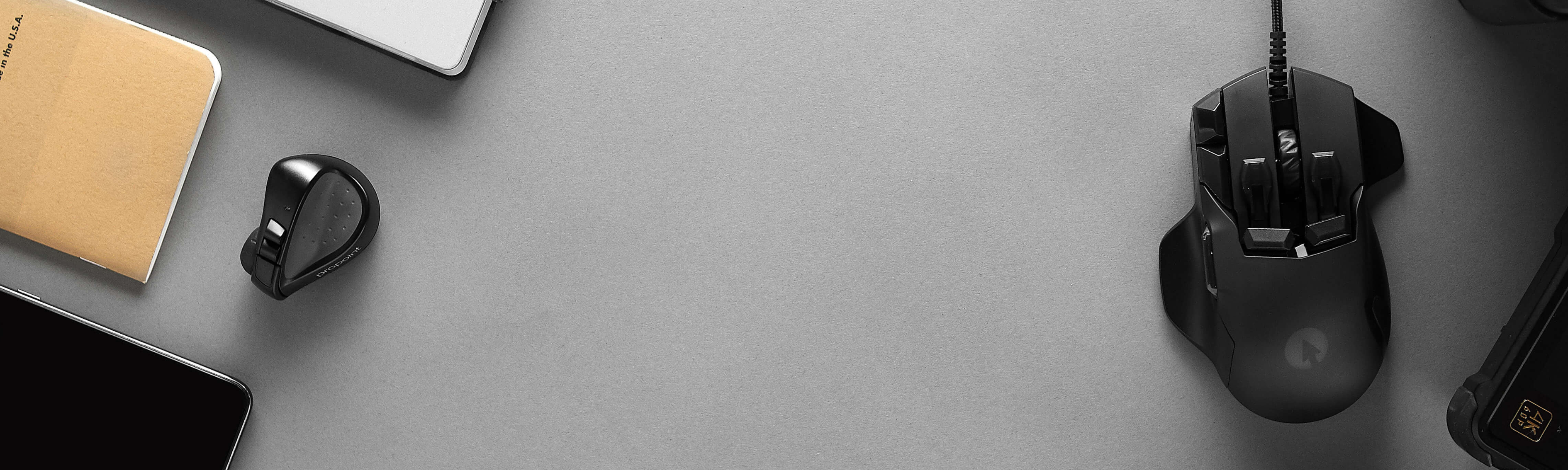
Join Our Community
Help us shape the future of peripherals and become part of the journey to build innovative new products