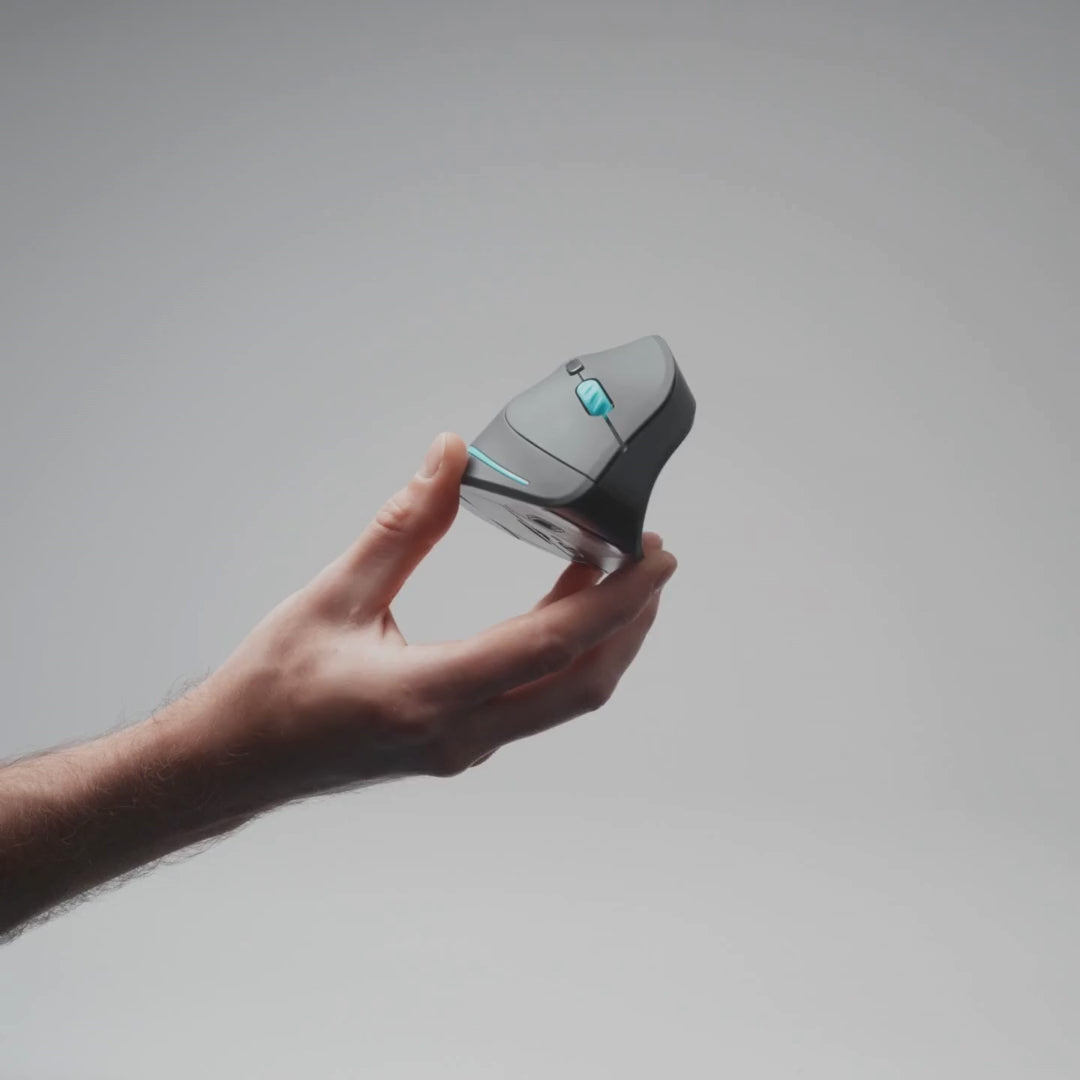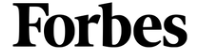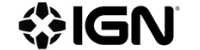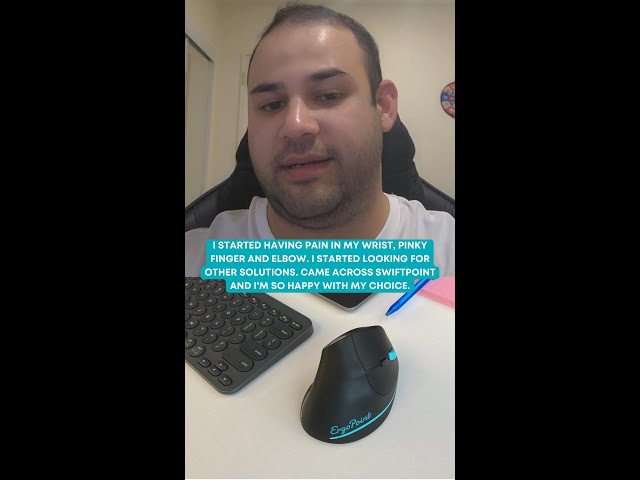All Day Comfort
ErgoPoint: The ergonomic mouse designed to eliminate pain and discomfort caused by traditional computer mice. With a vertical "handshake" design, ErgoPoint reduces pronation and aids in the prevention of musculoskeletal injuries. Endorsed by ergonomists, occupational therapists, and clinicians, ErgoPoint is loved by users worldwide. Experience the difference today and say goodbye to fatigue and discomfort while using a mouse.

Wellbeing Assist
ErgoPoint is not just a mouse, it's a complete ergonomic health solution. Our pause and rest break software, available for both Windows and Mac, is professionally developed to ensure you stay healthy and productive. Choose from pre-configured best practice settings or create a personalized reminder program based on your needs. Wellbeing Assist will even let you know when it's time to call it a day!
Advanced Ergonomic Mouse With Built-In Health Software and Productivity Tools
"The Mouse Is Working Perfectly For Me, I recommend it."

Health and Productivity
Effortlessly Efficient Computing. Access frequently used tools and applications with Swiftpoint's integrated 'Wheel Productivity Assistant'

Present With Ease
Collaborate remotely with ease. Annotate, mark-up and draw on-screen during virtual meetings, and send immediate feedback to your team.
Great Mouse, Very Ergo.
"This one is super ergo, really comfy to use for long periods of work."